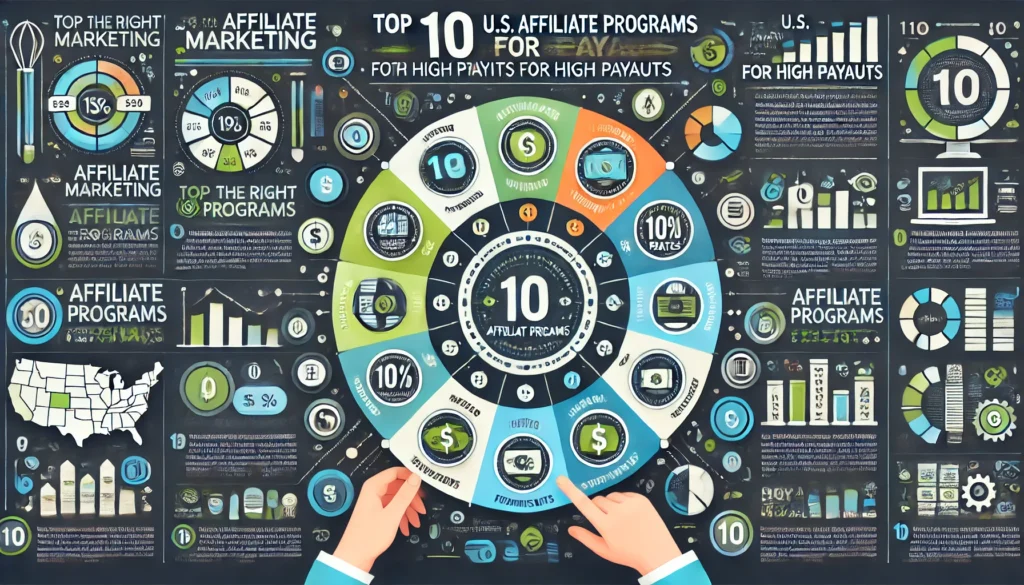
Affiliate marketing continues to be a lucrative way to make money online. Whether you are a seasoned marketer or just getting started, choosing the right affiliate programs is essential. The higher the commission rates, the more you stand to earn. Here are 10 affiliate programs in the U.S. that offer some of the best payouts and how you can effectively implement them into your strategy.
1. FlexOffers
FlexOffers is a large affiliate marketing network that connects advertisers and publishers. The company aggregates thousands of offers from advertisers in various industries such as finance, lifestyle, technology, and retail, providing a one-stop-shop for affiliates looking for lucrative offers.
- Advertiser Directory: FlexOffers provides access to a vast directory of advertisers across multiple categories.
- Link Generation: Affiliates can generate affiliate links to promote products and services directly from their dashboard.
- Payment Processing: The platform handles all payment processing, paying affiliates through PayPal, ACH, or checks once they meet the minimum threshold.
- Reporting & Analytics: Detailed reporting tools are provided to track clicks, conversions, and commissions.
It is provides access to thousands of advertisers across multiple niches, making it a flexible and lucrative affiliate option. Whether you’re promoting finance products, lifestyle brands, or tech gadgets, FlexOffers has a vast array of advertisers to suit your content.
- Commission Rate: Up to 50%
- Niche: General (finance, tech, lifestyle)
- Cookie Duration: 30-45 days
Step-by-Step Process:

FlexOffers is a versatile affiliate network offering access to thousands of advertisers across diverse niches like finance, tech, and lifestyle. With commissions of up to 50% and cookie durations ranging from 30 to 45 days, FlexOffers presents a lucrative opportunity for affiliates. Whether you have a blog, YouTube channel, or social media presence, FlexOffers can provide high-paying affiliate partnerships. Below is a step-by-step guide to joining, using, and earning from FlexOffers’ affiliate program.
1. Sign Up for FlexOffers
- Visit the FlexOffers Website: Go to the FlexOffers website and click on the “Join” button at the top of the page.
- Fill Out the Application Form: Provide essential details like your name, email address, website URL, and promotional methods (e.g., blogs, social media, email marketing).
- Approval Process: Once your application is submitted, FlexOffers will review it, which can take anywhere from a few hours to a couple of days. You’ll receive an email once your account is approved.
2. Access the FlexOffers Dashboard
- Log In: After approval, log into the FlexOffers platform using your account credentials.
- Explore the Dashboard: Once inside, you’ll have access to the dashboard where you can:
- Search Advertisers: Use the advertiser directory to find brands across niches like finance, technology, fashion, and more.
- View Commission Rates: You can see the commission structure and cookie duration for each advertiser.
- Generate Affiliate Links: You can quickly create affiliate links and promotional banners for the advertisers you wish to promote.
3. Select Advertisers to Promote
- Search by Niche: Depending on your content niche (e.g., finance, lifestyle, tech), use FlexOffers’ search tool to filter advertisers that align with your audience.
- Apply to Advertisers: Some advertisers may require approval before you can promote their products. Apply for their affiliate programs directly through FlexOffers.
- Commission Comparison: Compare commission rates and cookie durations for various advertisers to maximize your earnings.
- Example: Finance products like credit cards often have higher commissions, whereas lifestyle brands might offer lower rates but convert more easily.
4. Create Promotional Content
- Deep Links: Use FlexOffers to generate deep links that direct users to specific product pages, services, or categories offered by the advertisers you choose.
- Content Ideas:
- Product Reviews: Write blog posts or create videos reviewing products or services from FlexOffers advertisers, highlighting their benefits.
- How-to Guides: Create tutorials that incorporate advertisers’ products naturally into your content. For example, a blog post about “Best Credit Cards for Earning Rewards” can include affiliate links to relevant credit card offers.
- Email Marketing: Promote products via email campaigns to your subscriber list, using affiliate links provided by FlexOffers.
- Social Media: Share links on platforms like Facebook, Instagram, and Twitter to reach a broader audience.
5. Track Your Performance
- Monitor Clicks and Conversions: FlexOffers’ dashboard provides detailed analytics to track the clicks, conversions, and commissions you’re earning from each advertiser.
- Optimize Campaigns: Analyze performance reports to determine which advertisers and content types perform best. This allows you to optimize your promotional strategy for maximum revenue.
- Use Reports: Utilize custom reports to break down your traffic sources, top-performing links, and revenue generated from each niche you promote.
6. Receive Commissions
- Commission Structure: FlexOffers offers up to 50% commissions on certain products, depending on the advertiser. Some advertisers offer flat fees (e.g., a set amount per lead or sale), while others provide percentage-based commissions.
- Cookie Duration: Most advertisers have cookie durations ranging from 30 to 45 days, meaning you’ll earn commissions if the user makes a purchase within that time frame after clicking your link.
- Payment Threshold: FlexOffers requires a minimum balance of $50 before payments are processed.
- Payment Methods: FlexOffers pays affiliates through multiple methods, including:
- Direct deposit (ACH)
- PayPal
- Wire transfer
- Check
- Payment Cycle: FlexOffers pays on a net-30 basis, meaning payments are made 30 days after the end of the month in which the commissions were earned.
7. Scale Your Affiliate Marketing
- Diversify Advertisers: Expand your promotions to include a variety of advertisers across different niches, targeting your audience’s diverse interests.
- Build Long-Term Partnerships: Establish strong relationships with high-converting advertisers and focus on promoting their offers more frequently.
- Test Multiple Platforms: Don’t limit yourself to just blogs. Utilize YouTube, podcasts, email lists, and social media to scale your marketing efforts.
- Leverage Analytics: Continuously optimize your campaigns using the detailed performance data available in the FlexOffers dashboard to maximize your earnings.
FlexOffers is a powerful affiliate platform that provides flexibility, high commissions, and a wide range of niches. By following this step-by-step guide, you can successfully sign up, promote, and earn significant income from FlexOffers’ affiliate program. Whether you’re focusing on finance, tech, lifestyle, or other niches, the diverse range of advertisers and tools offered by FlexOffers ensures that you have everything you need to succeed as an affiliate marketer.
2. CJ Affiliate (Commission Junction)
CJ Affiliate is a well-established affiliate marketing network that connects top-tier advertisers and affiliates. It works with some of the biggest brands in retail, finance, travel, and technology, providing affiliates with a variety of high-converting products to promote.
- Advertiser-Partner System: CJ acts as the intermediary between advertisers and affiliates, allowing affiliates to apply to specific programs.
- Link & Banner Generation: Affiliates can easily generate links and banners for their promotional content.
- Real-Time Tracking: The platform offers real-time analytics to track the performance of each affiliate campaign, enabling better optimization.
- Payout Flexibility: CJ offers a wide range of payment options including direct deposit, checks, and Payoneer.
CJ Affiliate connects marketers with big brands such as GoPro, Lowes, and Expedia. If you’re interested in promoting well-known products with high conversion potential, this is a great option.
- Commission Rate: Up to 50%
- Niche: Retail, travel, finance, tech
- Cookie Duration: 7-30 days
Step-by-Step Process:
CJ Affiliate (formerly known as Commission Junction) is one of the most popular affiliate networks, connecting marketers with big-name brands like GoPro, Lowe’s, and Expedia. With commission rates of up to 50%, CJ Affiliate provides excellent opportunities to promote high-converting products across various niches such as retail, travel, finance, and tech. Here’s a detailed step-by-step guide to help you get started with CJ Affiliate and maximize your earnings.
1. Sign Up for CJ Affiliate
- Visit CJ Affiliate’s Website: Go to the CJ Affiliate website and click on the “Sign Up” button.
- Choose Your Role: CJ Affiliate allows you to sign up as a publisher (affiliate) or advertiser (brand). Select Publisher to promote products.
- Fill Out the Application: Provide essential details such as your contact information, website URL, promotional strategies (e.g., blogs, social media, paid traffic), and tax details (for U.S. residents).
- Approval Process: After submitting your application, CJ will review your details, which can take up to a few days. Approval depends on your promotional methods and the quality of your website or traffic sources.
2. Set Up Your Account
- Log In: Once approved, log into your CJ Affiliate account using your credentials.
- Set Up Payment Preferences: Before starting, set up your payment options in the “Account” section. You can receive commissions via:
- Direct deposit (ACH)
- Check
- Payoneer
- Tax Information: Make sure to submit any required tax information for compliance.
3. Search for Advertisers
- Browse the Advertiser Directory: In the CJ dashboard, navigate to the “Advertisers” section to find a list of brands you can partner with.
- Apply to Advertiser Programs: Not all advertisers automatically accept affiliates. You’ll need to apply to individual programs. Some advertisers might have specific approval criteria.
- Commission Rates & Cookie Durations: Each advertiser will show its commission structure and cookie duration (typically ranging from 7 to 30 days). Choose programs that offer attractive commissions and cookie lengths suitable to your promotion style.
- Select Niche-Specific Brands: For example:
- Retail: GoPro, Lowe’s
- Travel: Expedia, Priceline
- Finance: Banks offering credit card and loan products
- Tech: Software and gadget companies
4. Generate Affiliate Links
- Link Creation: Once approved by an advertiser, you can generate affiliate links for their products.
- Use the Get Links section to find text links, banners, and product widgets.
- You can also create deep links to direct users to specific product pages or deals.
- Tracking Parameters: Add custom tracking parameters (sub-IDs) to your links to track which content or platform drives the most conversions.
5. Promote Advertisers’ Products
- Create High-Quality Content: To drive traffic and conversions, create content that resonates with your audience. Some ideas include:
- Product Reviews: Write detailed reviews of the products or services you are promoting.
- Comparison Guides: Compare similar products (e.g., comparing GoPro with other action cameras) and include affiliate links to each product.
- Travel Guides: For travel-related affiliates like Expedia, create destination guides or trip itineraries with links to book flights, hotels, and experiences.
- Leverage Multiple Platforms: Promote CJ Affiliate products across various platforms:
- Blogs/Articles: Write SEO-optimized articles and add affiliate links within the content.
- YouTube: Create product review videos or tutorials, linking to products in the video description.
- Email Campaigns: Use email newsletters to promote offers, sales, or new product launches, linking to advertisers’ pages.
- Social Media: Share promotional content with affiliate links on Instagram, Facebook, Twitter, or Pinterest.
6. Track Your Performance
- Real-Time Analytics: CJ Affiliate offers real-time tracking of clicks, impressions, conversions, and earnings.
- Report Breakdown: Access detailed reports on:
- Clicks and Sales: How many people clicked your affiliate links and made purchases.
- Top-Performing Advertisers: Analyze which advertisers are converting the best.
- Revenue Reports: Track how much commission you’ve earned from each campaign or advertiser.
- Optimize Campaigns: Use performance data to optimize your content and focus on high-performing advertisers and campaigns.
7. Receive Your Commissions
- Commission Structure: CJ Affiliate offers up to 50% commission on certain products, but the exact percentage varies by advertiser. Some advertisers offer flat fees for leads (e.g., financial products), while others provide percentage-based commissions.
- Cookie Duration: Depending on the advertiser, the cookie window can range from 7 to 30 days. This means that if someone clicks your link and makes a purchase within that time, you will earn a commission.
- Payment Threshold: CJ Affiliate processes payments once you’ve earned a minimum of $50.
- Payment Schedule: CJ Affiliate pays on a net-30 basis. This means that commissions earned in one month will be paid 30 days later (e.g., commissions earned in January will be paid at the end of February).
- Payment Methods: Choose your preferred payment method from the available options:
- Direct deposit (ACH)
- Check
- Payoneer
8. Maximize Your Earnings
- Join High-Converting Advertisers: Experiment with various advertisers and niches to find which ones perform the best with your audience.
- Use Promotions and Sales: Take advantage of special promotions and seasonal sales offered by CJ advertisers to increase your conversions.
- Diversify Your Traffic: Drive traffic from multiple sources like organic search, social media, paid ads, and email marketing to grow your affiliate revenue.
- Build Long-Term Relationships: Focus on building strong partnerships with advertisers that consistently perform well. Some brands may offer special bonuses or incentives for high-volume affiliates.
CJ Affiliate is a powerful network for affiliates looking to partner with established brands across various industries. By following this step-by-step guide, you can easily start promoting high-converting products and earning commissions. Whether you’re in retail, travel, finance, or tech, CJ Affiliate gives you access to some of the top brands with competitive commission rates and a wide range of promotional tools to support your success.
3. Bluehost
Bluehost operates as a web hosting provider, offering services like shared hosting, VPS hosting, and dedicated hosting. Its affiliate program pays a flat fee for each customer referred to their hosting plans, making it ideal for affiliates promoting website creation, blogging, or online business.
- Hosting Services: Bluehost specializes in web hosting, domain registration, and cloud-based services.
- Affiliate Tools: Affiliates get unique tracking links, banners, and landing pages that they can use to promote Bluehost services.
- Marketing Support: Bluehost provides its affiliates with marketing materials to help boost conversion rates.
- Flat Commission Structure: Affiliates earn a set commission per sale, and payouts are processed via PayPal once the threshold is met.
Bluehost is one of the most popular web hosting services, making it ideal for promoting to new bloggers, entrepreneurs, and small business owners. It offers a flat commission, making it easy to understand how much you’ll earn per referral.
- Commission Rate: $65+ per sale
- Niche: Web hosting, website creation
- Cookie Duration: 60 days
Step-by-Step Process:
Bluehost is a well-known web hosting provider that offers reliable hosting services for bloggers, small business owners, and entrepreneurs. The Bluehost Affiliate Program is an excellent opportunity for marketers to earn a flat commission of $65 (or more) per referral. With a generous 60-day cookie duration, affiliates have a solid window for converting visitors into sales. Here’s a detailed guide to joining and maximizing your earnings through Bluehost’s affiliate program.
1. Sign Up for Bluehost’s Affiliate Program
- Visit the Bluehost Affiliate Page: Go to the Bluehost Affiliate Program page and click on the Sign Up button.
- Create an Affiliate Account: Fill out the registration form, which asks for basic information such as your name, email address, website URL, and promotional methods.
- Approval Process: Once you submit your application, Bluehost will review it. The approval process usually takes 1-2 days. You will receive an email notification once your application is approved.
2. Access Your Affiliate Dashboard
- Log In: Once approved, log into your Bluehost affiliate dashboard using your credentials.
- Familiarize Yourself with the Dashboard: The dashboard provides access to various tools such as:
- Affiliate Links: Generate unique referral links to promote Bluehost products.
- Banners: Choose from a variety of promotional banners to place on your website or blog.
- Performance Tracking: Track your clicks, sales, and commissions in real-time.
- Set Up Payment Details: Make sure to enter your payment details (PayPal or direct deposit) in your account settings.
3. Generate Affiliate Links
- Create Your Links: In the affiliate dashboard, you’ll find a section where you can generate your affiliate links. These links are unique to your account and track any sales made through your referral.
- Deep Linking: If you want to direct users to specific Bluehost landing pages (e.g., a special offer or a blog post about WordPress hosting), you can create deep links that point to these specific URLs.
- Banner Ads: If you prefer to use visual elements, Bluehost offers various banners and graphical assets that you can embed on your site or blog.
4. Promote Bluehost Services
- Content Creation: Bluehost is a great fit for content around website creation, hosting, blogging, and online business. Here are a few promotional ideas:
- How-to Guides: Create guides such as “How to Start a Blog in 10 Minutes” and recommend Bluehost as the hosting provider.
- Review Posts: Write a detailed review of Bluehost’s services, highlighting features like uptime, pricing, and customer support. Compare it to competitors to give readers a well-rounded view.
- Tutorial Videos: Create YouTube videos showing how to set up a WordPress site using Bluehost. Include your affiliate link in the video description.
- Social Media Promotion: Share your affiliate links on social media platforms like Instagram, Twitter, Facebook, and LinkedIn. You can create posts around topics like “How to Start a Business” or “Best Hosting Providers for Bloggers.”
- Email Marketing: Send targeted emails to your subscriber list, featuring Bluehost’s hosting services. You could offer special promotions or tips for starting an online business.
5. Track Your Performance
- Monitor Clicks and Conversions: The Bluehost affiliate dashboard provides real-time analytics. You can monitor:
- Number of Clicks: How many visitors clicked your affiliate links.
- Conversions: The number of sales generated from your referrals.
- Commissions Earned: The amount of commission you’ve earned from each sale.
- Use Tracking Tools: Set up tracking IDs to monitor which pages, articles, or ads are driving the most sales. This will help you identify high-performing content and improve your promotional strategies.
6. Receive Your Commissions
- Flat Commission Rate: Bluehost offers a standard $65 commission per sale, but this can increase based on performance and volume.
- Cookie Duration: Bluehost has a 60-day cookie duration, meaning if a user clicks your link and makes a purchase within 60 days, you will receive the commission.
- Payment Threshold: The minimum payout is $100, meaning you need to refer at least two sales before receiving your first payment.
- Payment Methods: Bluehost pays via PayPal or direct deposit. Payments are made approximately 45 days after the end of the month in which the sale is made.
- Payment Schedule: Affiliates are paid monthly, typically around the 16th of each month.
7. Optimize and Scale Your Affiliate Strategy
- Test Different Content Types: Experiment with various content formats such as blog posts, tutorials, videos, and social media posts to see which generates the most referrals.
- Offer Special Promotions: Leverage Bluehost’s seasonal promotions and discounts to boost conversions. For example, during Black Friday or Cyber Monday, Bluehost often runs special deals, making it easier to convert visitors into buyers.
- Diversify Your Traffic Sources: Promote Bluehost across different platforms including blogs, YouTube, podcasts, and social media to reach a wider audience.
- Leverage Long-Term SEO: Focus on SEO-optimized content to rank for long-tail keywords like “best web hosting for beginners” or “how to start a blog in 2024.” This will help you generate passive traffic and consistent referrals over time.
The Bluehost Affiliate Program offers a straightforward and profitable way to promote one of the most trusted web hosting services in the industry. With a flat $65+ commission, a 60-day cookie window, and the backing of a reliable brand, affiliates can easily convert traffic and generate substantial income. By following this step-by-step guide, you’ll be well-equipped to sign up, promote, and maximize your earnings through Bluehost’s affiliate program.
4. WP Engine
WP Engine is a premium WordPress hosting platform that caters to businesses, developers, and designers who need reliable, high-performance hosting. The company’s affiliate program rewards affiliates with high commissions, especially for referring business and enterprise clients.
- WordPress Hosting: WP Engine provides managed hosting services optimized for WordPress websites.
- High-Ticket Sales: WP Engine’s pricing starts at a premium level, which translates into higher commissions for affiliates.
- Recurring Commission: In addition to upfront commissions, affiliates can earn recurring commissions from ongoing subscriptions.
- Detailed Reporting: The affiliate dashboard allows for detailed tracking of sales, clicks, and recurring commissions.
WP Engine offers premium WordPress hosting services, making it a great option for promoting to businesses or bloggers looking for top-tier hosting solutions. With high commissions and long cookie durations, it’s highly attractive for affiliates.
- Commission Rate: $200 per sale or 100% of the first month’s payment
- Niche: Managed WordPress hosting
- Cookie Duration: 180 days
Step-by-Step Process:
WP Engine is a leading provider of managed WordPress hosting, catering to businesses and professional bloggers looking for reliable, high-performance hosting solutions. With a generous commission structure of $200 per sale (or 100% of the first month’s payment) and an extensive 180-day cookie duration, WP Engine offers one of the most attractive affiliate programs in the hosting niche. Here’s a step-by-step guide to joining and maximizing your earnings through WP Engine’s affiliate program.
1. Sign Up for the WP Engine Affiliate Program
- Visit WP Engine’s Affiliate Page: Go to the WP Engine Affiliate Program page and click the Join Now button.
- Join Through CJ Affiliate: WP Engine’s affiliate program is hosted on CJ Affiliate (Commission Junction). If you’re not already a CJ Affiliate publisher, you’ll need to sign up.
- CJ Affiliate Application: Fill out the application form on CJ Affiliate with your name, email, website, and promotional methods. Once submitted, you’ll be reviewed and approved within a few days.
- Approval Process: Once your application is approved, you’ll receive an email notification and gain access to the WP Engine affiliate program via the CJ Affiliate dashboard.
2. Access the WP Engine Affiliate Dashboard
- Log Into CJ Affiliate: Use your CJ Affiliate credentials to log into the platform and access the WP Engine affiliate program.
- Navigate to WP Engine: In the CJ Affiliate dashboard, search for WP Engine among the list of advertisers and go to the program page.
- Affiliate Tools: In the WP Engine section, you’ll find banners, text links, and tracking tools to help you promote their services.
- Set Up Payment Preferences: Ensure your payment details are up to date within the CJ Affiliate account, whether through PayPal, direct deposit, or another method.
3. Generate Your Affiliate Links
- Get Affiliate Links: In the WP Engine program section, you can generate unique affiliate links to promote their hosting services. These links contain your tracking ID and are what you’ll use to earn commissions.
- Deep Linking: WP Engine allows you to create deep links to specific pages or promotional offers. For example, if there’s a particular hosting package or discount, you can link directly to that page.
- Banners and Visual Assets: WP Engine provides promotional banners and other graphical assets to help you visually promote their services on your website or blog.
4. Promote WP Engine Hosting
- Create Valuable Content: WP Engine is ideal for promoting in content that discusses premium hosting, WordPress optimization, and website performance. Here are some ways to promote WP Engine:
- Hosting Reviews: Write detailed reviews about WP Engine, explaining its features, pricing, and benefits for businesses or bloggers looking for high-performance WordPress hosting.
- How-to Guides: Create tutorials like “How to Choose the Best Managed WordPress Hosting” and recommend WP Engine as your top pick.
- Comparison Posts: Compare WP Engine with other hosting providers to show why it’s a superior choice for businesses and high-traffic websites.
- Video Tutorials: Create YouTube videos showcasing how easy it is to set up a WordPress site using WP Engine, and add your affiliate link in the description.
- Targeted Email Campaigns: Send emails to your list with content like “Top Reasons to Upgrade to Managed WordPress Hosting,” and include your affiliate links to WP Engine.
- Social Media Promotion: Promote WP Engine on your social media platforms, focusing on their reliability, speed, and support for WordPress-based websites.
5. Monitor Your Performance
- Track Conversions and Clicks: Use the CJ Affiliate dashboard to track the clicks, conversions, and sales you generate from WP Engine’s affiliate program.
- Optimize for High-Performance Content: Review your top-performing content and focus on promoting WP Engine more prominently in blog posts, emails, or social media posts that drive the most traffic and conversions.
- Create Tracking IDs: You can create tracking IDs within CJ Affiliate to see which specific pages or promotional methods are driving the most sales.
6. Receive Your Commissions
- Commission Structure: WP Engine offers one of the highest payouts in the hosting niche. You’ll earn either $200 per sale or 100% of the customer’s first-month payment, whichever is higher.
- Long Cookie Duration: WP Engine has an industry-leading 180-day cookie duration, meaning you’ll receive credit for any sale made within 6 months of someone clicking your affiliate link.
- Payment Threshold: CJ Affiliate processes payments once you’ve met the minimum payout threshold of $50. Payments are processed on a net-30 basis, meaning commissions earned in one month are paid out 30 days later.
- Payment Methods: Payments are made through PayPal, direct deposit, or check, depending on your preferences in the CJ Affiliate platform.
7. Maximize Your Earnings
- Target Businesses and Professionals: WP Engine’s high-end hosting services are perfect for businesses, agencies, and professional bloggers who need superior performance. Focus your promotions on these audiences, as they are more likely to convert.
- Promote Special Offers: WP Engine often runs special promotions or offers discounts for new customers. Use these promotions to incentivize conversions, especially during key sales periods like Black Friday or Cyber Monday.
- Create Long-Form Content: Invest in long-form, SEO-optimized blog posts that target keywords like “best managed WordPress hosting” or “premium WordPress hosting services.” These can drive ongoing, organic traffic and sales.
- Diversify Traffic Sources: Don’t rely solely on one platform. Use a mix of blog content, social media, YouTube videos, and email marketing to drive traffic and increase conversions.
- Leverage Affiliate Bonuses: WP Engine sometimes offers bonus incentives for affiliates who generate a certain number of sales in a specific time frame, so stay alert for these opportunities.
WP Engine’s affiliate program is an excellent option for marketers promoting high-quality managed WordPress hosting services. With a $200 commission per sale and an impressive 180-day cookie duration, it provides significant earning potential. By following this step-by-step guide, you can easily sign up, promote WP Engine effectively, and start generating substantial commissions from your affiliate efforts.
5. ClickFunnels
ClickFunnels is a popular online sales funnel builder that helps businesses automate their marketing and sales processes. Its affiliate program offers both one-time and recurring commissions, making it a lucrative option for affiliates promoting marketing and business tools.
- Sales Funnel Builder: ClickFunnels provides a drag-and-drop interface for creating sales funnels, landing pages, and e-commerce sites.
- Recurring Revenue: Affiliates earn not only for the initial sale but also for every month the customer stays subscribed, leading to continuous passive income.
- Training & Resources: ClickFunnels equips its affiliates with promotional materials, sales training, and exclusive offers to help boost sales.
- Affiliate Tiers: There are multiple levels within the affiliate program, allowing super affiliates to unlock higher commission rates and bonuses.
ClickFunnels is a leading platform for building sales funnels and automating marketing. It’s known for its high-paying recurring commissions, which means you can keep earning long after the initial sale.
- Commission Rate: Up to 40% recurring commissions
- Niche: Sales funnels, marketing automation
- Cookie Duration: 45 days
Step-by-Step Process:
ClickFunnels is a popular platform for building sales funnels, automating marketing, and optimizing conversions. Its affiliate program is particularly appealing because of the recurring commissions of up to 40%. This means that once you refer a customer, you continue to earn commissions for as long as that customer remains subscribed. Here’s a step-by-step guide to joining and succeeding in the ClickFunnels affiliate program.
1. Sign Up for the ClickFunnels Affiliate Program
- Visit the ClickFunnels Affiliate Page: Go to the ClickFunnels Affiliate Program page.
- Create a ClickFunnels Account: If you don’t already have a ClickFunnels account, you will need to sign up for one to become an affiliate.
- Join the Affiliate Program: After signing up, navigate to the affiliate area from your ClickFunnels dashboard and fill out the necessary details to officially register as an affiliate.
- Approval Process: Once your application is submitted, it is typically reviewed quickly. You’ll receive an email notification once your application has been approved, allowing you to start promoting ClickFunnels.
2. Access Your Affiliate Dashboard
- Log In to the Affiliate Portal: Once approved, log into your ClickFunnels affiliate dashboard. This dashboard will serve as the central hub for managing your affiliate links, banners, and other promotional tools.
- Explore Promotional Resources: The affiliate dashboard provides access to:
- Affiliate Links: You’ll get unique tracking links to promote different ClickFunnels products or offers.
- Banners & Ads: If you want to use visual elements, ClickFunnels offers banners and ads that you can place on your website or in your content.
- Performance Tracking: You can track your clicks, conversions, and commissions in real-time.
3. Generate Affiliate Links
- Create Your Affiliate Links: In the affiliate dashboard, generate affiliate links for ClickFunnels. You can promote different offers, including:
- ClickFunnels Basic Plan: Aimed at small businesses and solopreneurs who need basic funnel-building tools.
- ClickFunnels Platinum Plan: Aimed at advanced users, marketers, and agencies who need additional features and capabilities.
- ClickFunnels One Funnel Away Challenge: A 30-day training program designed to help entrepreneurs build their first profitable funnel. This offer tends to convert very well.
- Deep Links: You can also create deep links that direct your audience to specific pages or promotions, such as webinars or free trials.
4. Promote ClickFunnels Products
- Content Creation: Since ClickFunnels is a niche platform geared toward online marketers, entrepreneurs, and business owners, it’s important to create content that speaks to these audiences. Some ideas include:
- How-to Guides: Write guides such as “How to Create a Sales Funnel with ClickFunnels” or “The Best Sales Funnel Builder for Entrepreneurs.”
- Review Posts: Create detailed reviews comparing ClickFunnels to other sales funnel platforms and highlight its features, pricing, and benefits.
- Video Tutorials: Record step-by-step videos demonstrating how to build sales funnels with ClickFunnels and include your affiliate links in the video description.
- Case Studies: If you or others have successfully used ClickFunnels, share real-life case studies showing how the platform helped grow a business.
- Promote on Social Media: Leverage platforms like Facebook, LinkedIn, Twitter, and Instagram to share ClickFunnels-related content, such as tips on sales funnel strategies, along with your affiliate links.
- Email Campaigns: Send targeted emails to your audience explaining the benefits of ClickFunnels, offering bonuses or special deals, and including your affiliate link.
5. Monitor Your Performance
- Track Clicks, Leads, and Conversions: In the ClickFunnels affiliate dashboard, you can monitor the performance of your campaigns. You’ll be able to see:
- Clicks: How many people clicked on your affiliate links.
- Leads: How many people signed up for a trial or webinar.
- Sales: The number of sales generated and the corresponding commissions earned.
- Use Sub-IDs for Tracking: ClickFunnels allows you to use Sub-IDs for tracking. This feature helps you determine which specific promotional strategies or content are driving the most sales. You can assign Sub-IDs to different campaigns to measure performance more effectively.
6. Earn Recurring Commissions
- Up to 40% Commission: ClickFunnels offers recurring commissions of up to 40% for each referred customer. This means that for every sale you refer, you’ll continue to earn a percentage of their monthly subscription as long as they remain a customer.
- Product Promotions: In addition to the ClickFunnels software, you can promote other products such as the One Funnel Away Challenge and the Affiliate Bootcamp, both of which offer high commissions and tend to convert well.
- Cookie Duration: ClickFunnels has a 45-day cookie duration, meaning that if someone clicks your affiliate link and makes a purchase within 45 days, you’ll receive credit for that sale.
7. Receive Your Payout
- Payout Structure: ClickFunnels affiliates are paid on a recurring basis, with commissions paid out monthly. Because commissions are recurring, you’ll continue to earn income as long as your referrals remain active customers.
- Payment Methods: ClickFunnels offers payment through PayPal or bank transfer. Be sure to add your payment details in the affiliate dashboard.
- Payment Threshold: Affiliates must reach a minimum payout threshold of $100 before receiving a payment.
- Schedule: Payments are typically processed around the 1st and 15th of each month, but ClickFunnels operates on a 30-day delay to account for refunds or cancellations.
8. Scale Your Affiliate Marketing Strategy
- Optimize Content for SEO: Create long-form content optimized for SEO that targets high-intent keywords like “best sales funnel builder,” “ClickFunnels review,” and “how to create a sales funnel.” Ranking for these keywords can drive organic traffic to your affiliate links.
- Run Paid Advertising: If you have experience with paid traffic, running ads on Google or Facebook targeting business owners and marketers can be a great way to scale your ClickFunnels promotions.
- Leverage Affiliate Training: ClickFunnels offers an Affiliate Bootcamp, which is designed to help you learn advanced affiliate marketing strategies. Participating in this can give you deeper insights into how to scale your affiliate business.
- Focus on Recurring Revenue: Since ClickFunnels offers recurring commissions, the goal should be to acquire customers who will stay on the platform long-term. Create content and promotional strategies that emphasize the ongoing value of ClickFunnels to increase retention.
ClickFunnels is a high-potential affiliate program thanks to its 40% recurring commissions and a wide array of marketing tools to support affiliates. By following this step-by-step guide, you can start promoting ClickFunnels, earn recurring income, and scale your affiliate marketing efforts effectively. Whether you create content, run paid ads, or promote via social media, ClickFunnels offers a proven way to generate consistent and long-term affiliate revenue.
6. Shopify
Shopify is an e-commerce platform that allows individuals and businesses to create their online stores. Their affiliate program offers generous commissions by referring new customers to use their platform to build and grow their online stores.
- E-Commerce Platform: Shopify provides all the tools needed to build, run, and scale an online store, from product management to payment processing.
- Affiliate Commission: Shopify offers a generous commission structure, typically offering 200% of the first month’s subscription fee.
- Custom Affiliate Dashboard: Affiliates have access to a dashboard that tracks conversions, clicks, and payouts.
- Marketing Materials: Affiliates are provided with banners, custom landing pages, and special offers to help them promote the platform effectively.
Shopify is one of the leading e-commerce platforms, making it ideal for affiliates focusing on entrepreneurs and small businesses looking to set up online stores.
- Commission Rate: 200% of the first month’s subscription fee (up to $2,000)
- Niche: E-commerce
- Cookie Duration: 30 days
Step-by-Step Process:
Shopify, one of the largest e-commerce platforms globally, offers a lucrative affiliate program with commissions of 200% of the first month’s subscription fee, which can go up to $2,000 per referral. It’s ideal for affiliates who target entrepreneurs, small businesses, or anyone looking to build an online store. Here’s a comprehensive step-by-step guide on how to join, promote, and earn from Shopify’s affiliate program.
1. Sign Up for the Shopify Affiliate Program
- Visit the Shopify Affiliate Page: Head over to the Shopify Affiliate Program page.
- Apply for the Program: Click the “Apply now” button, which will lead you to a form where you’ll be asked to provide details about yourself, your website, and how you plan to promote Shopify.
- Review Process: Shopify reviews affiliate applications to ensure quality partnerships. They look for affiliates with relevant content, audience reach, and a proven history of promoting affiliate products. If approved, you’ll be notified via email within a few days.
2. Access the Shopify Affiliate Dashboard
- Log Into the Affiliate Portal: Once approved, you’ll gain access to the Shopify affiliate portal where you can track your performance, commissions, and access promotional materials.
- Explore Resources: Shopify provides you with various marketing materials, including banners, email templates, and links for promoting its platform. These resources are specifically tailored to help you succeed as an affiliate.
3. Generate Affiliate Links
- Create Your Unique Affiliate Links: In the Shopify affiliate dashboard, generate unique affiliate links for different Shopify products and plans. The most common link will direct users to start a free trial.
- Deep Linking: Shopify allows you to create deep links that can direct users to specific pages, like a pricing page, feature page, or blog post. This can help improve your conversions by sending users exactly where they need to go.
- Choose the Plan to Promote: Shopify has several plans (Basic, Shopify, Advanced, and Shopify Plus). You can choose to promote a specific plan based on your audience’s needs.
4. Promote Shopify to Your Audience
- Create E-Commerce Related Content: Shopify is ideal for promoting to audiences interested in building online businesses. Consider the following content strategies:
- How-to Guides: Create guides like “How to Start an Online Store with Shopify” or “Best E-Commerce Platforms for Small Businesses.” These are informative and have a high potential for conversion.
- Comparison Posts: Write comparison articles such as “Shopify vs WooCommerce” or “Best Shopify Alternatives,” and provide your affiliate link to Shopify for those looking for the easiest solution.
- Case Studies: Share stories or case studies about how Shopify helped entrepreneurs build successful online businesses.
- YouTube Tutorials: Create video tutorials showing how to set up a Shopify store step by step. Add your affiliate link in the video description and mention it in the video.
- Social Media Marketing: Share Shopify’s value on social platforms like Facebook, Instagram, LinkedIn, and Twitter, targeting entrepreneurs and small business owners who may be considering launching an online store.
- Email Marketing: If you have an email list, send out targeted email campaigns, discussing the benefits of using Shopify and providing your affiliate link to sign up for a free trial.
5. Track Your Affiliate Performance
- Monitor Clicks and Conversions: In the Shopify affiliate dashboard, you can track the number of clicks, sign-ups, and conversions driven by your affiliate links. This helps you understand which promotions are working best.
- Create Custom Tracking IDs: Shopify allows you to set custom tracking IDs for specific campaigns. This is helpful if you want to track which blog posts, emails, or social media campaigns are driving the most traffic or conversions.
6. Earn and Maximize Your Commissions
- 200% Commission Rate: Shopify offers a highly attractive commission structure, where you can earn 200% of the first month’s subscription fee for each new customer. For example, if a customer signs up for a $79/month plan, you’ll earn $158. If they sign up for Shopify Plus, your commission can go up to $2,000.
- Recurring Payouts: Shopify processes affiliate commissions on a monthly basis. You’ll continue earning for each new customer who completes a subscription after signing up through your affiliate link.
- Cookie Duration: Shopify’s 30-day cookie means that if someone clicks your affiliate link but doesn’t sign up immediately, you’ll still receive credit if they convert within 30 days.
7. Receive Your Payments
- Payout Methods: Shopify offers payouts via PayPal. Make sure your PayPal details are updated in the affiliate dashboard.
- Minimum Payment Threshold: Shopify has a minimum payout threshold of $25. Once you reach this threshold, you’ll receive your commissions on a net-30 basis (commissions earned this month will be paid next month).
- Payment Schedule: Shopify pays its affiliates monthly, usually between the 5th and 20th of each month, depending on when the payout threshold is reached.
8. Optimize and Scale Your Affiliate Efforts
- SEO Optimization: Create SEO-optimized content that targets high-intent keywords like “best e-commerce platform,” “how to start an online store,” or “Shopify review.” Ranking high for these keywords can drive organic traffic and consistent conversions.
- Paid Advertising: If you’re experienced in paid traffic, consider running ads targeting potential Shopify users. Platforms like Google Ads, Facebook Ads, and Instagram Ads can help you scale your promotions.
- Leverage Shopify Promotions: Shopify often runs seasonal promotions, offering discounted rates or free trials. Be sure to highlight these offers in your content, as they tend to increase conversions.
- Retargeting: If you’re using email marketing or social ads, retarget people who clicked on your Shopify affiliate link but didn’t convert. A reminder or incentive (such as a special offer) can help bring them back and finalize their sign-up.
Shopify’s affiliate program is one of the most rewarding in the e-commerce space, offering significant earning potential through its 200% commission structure. Whether you’re targeting budding entrepreneurs, small businesses, or existing online store owners, Shopify offers a wide range of promotional opportunities. By following this step-by-step guide, you’ll be able to join, promote Shopify, and maximize your earnings as a successful affiliate marketer.
7. Kinsta
Kinsta is a managed WordPress hosting provider that offers fast and secure hosting solutions for businesses and developers. The company focuses on performance, with features like automatic scaling and daily backups. Their affiliate program offers high one-time commissions and recurring monthly income for successful referrals.
- Managed WordPress Hosting: Kinsta specializes in providing fully managed hosting services tailored for WordPress sites.
- High Commissions: Affiliates can earn up to $500 per sale, with an additional 10% recurring commission from each customer they refer.
- Long Cookie Duration: Affiliates benefit from a 60-day cookie window, allowing them more time to convert visitors into buyers.
- Affiliate Tracking: Kinsta provides a robust tracking platform with real-time data on traffic, sales, and commission earnings.
Kinsta offers high-end managed WordPress hosting services and generous commissions, making it a great option for affiliates who target developers or business professionals looking for premium hosting.
- Commission Rate: Up to $500 per sale, plus 10% recurring monthly commissions
- Niche: Managed WordPress hosting
- Cookie Duration: 60 days
Step-by-Step Process:
Kinsta is a premium managed WordPress hosting provider known for its high performance, exceptional customer service, and robust security features. Its affiliate program offers high commissions, including up to $500 per sale and 10% recurring monthly commissions, making it a very appealing option for affiliates targeting developers, bloggers, or business owners who need top-tier hosting solutions. Here’s a step-by-step guide on how to get started and maximize your earnings with Kinsta’s affiliate program.
1. Sign Up for the Kinsta Affiliate Program
- Visit the Kinsta Affiliate Page: Head over to the Kinsta Affiliate Program page.
- Apply for the Program: Click the “Apply Now” button to start the application process. You will need to provide personal details, website information, and describe how you intend to promote Kinsta.
- Approval Process: Kinsta will review your application, focusing on whether your audience and content align with their target customers (developers, agencies, businesses, etc.). You will typically receive approval within a few business days.
2. Access the Kinsta Affiliate Dashboard
- Log Into the Dashboard: Once approved, you’ll be able to access the Kinsta affiliate dashboard. This is where you can track your performance, generate affiliate links, and access promotional tools.
- Explore Promotional Resources: The dashboard offers banners, logos, and ready-made content to help you effectively promote Kinsta on your website or social media platforms.
3. Generate Your Affiliate Links
- Create Affiliate Links: Inside the dashboard, you’ll be able to generate unique affiliate links that will track any traffic and conversions you send to Kinsta.
- Deep Linking: You can create specific links that direct visitors to different sections of Kinsta’s website, like their pricing page, features page, or blog. Deep linking can be highly effective when you want to send potential customers to relevant content based on your article or promotion.
- Tracking Sub-IDs: You can use Sub-IDs to track different campaigns or promotions more effectively. This feature is useful if you want to analyze which particular content or method is generating the most conversions.
4. Promote Kinsta to Your Audience
- Content Creation: To promote Kinsta effectively, focus on creating content that resonates with Kinsta’s core audience, including developers, agencies, and business owners. Consider these content strategies:
- Hosting Comparisons: Write comparison articles like “Kinsta vs WP Engine” or “Best Managed WordPress Hosting Providers,” and highlight why Kinsta is the superior choice.
- How-to Guides: Publish guides such as “How to Migrate Your WordPress Site to Kinsta” or “Why Managed WordPress Hosting is Crucial for Your Website’s Success.”
- Kinsta Reviews: Write a detailed review on Kinsta’s features, pricing, and benefits, and include personal or user testimonials to boost trust and credibility.
- Video Tutorials: Create YouTube videos demonstrating how to set up a WordPress site with Kinsta, or review Kinsta’s performance and security features. Be sure to add your affiliate links in the video description.
- Targeted Social Media: Promote Kinsta across social platforms such as LinkedIn, Twitter, and Facebook, particularly focusing on groups or communities that discuss WordPress hosting, website optimization, or digital marketing.
- Email Campaigns: If you have an email list, send targeted campaigns promoting Kinsta’s managed WordPress hosting. Provide exclusive offers or use urgency (e.g., “Limited-time Kinsta Offer”) to encourage sign-ups.
5. Track Your Affiliate Performance
- Monitor Clicks and Conversions: Inside the Kinsta affiliate dashboard, you’ll have access to real-time metrics on the number of clicks, leads, and sales generated by your affiliate links.
- Use Tracking Tools: Sub-IDs can be used to track which of your campaigns, blog posts, or social media efforts are converting best. This allows you to refine and scale your most effective promotions.
6. Earn Commissions
- Up to $500 per Sale: Kinsta’s one-time commission structure rewards affiliates with a high upfront commission of up to $500 per sale, depending on the plan the customer signs up for.
- Starter Plan: $50 per sale.
- Pro Plan: $100 per sale.
- Business Plan: $150 per sale.
- Enterprise Plan: $500 per sale.
- 10% Recurring Monthly Commission: In addition to the one-time commission, Kinsta also offers a 10% recurring commission for the lifetime of the customer. This means that as long as your referrals continue using Kinsta’s hosting services, you’ll earn a recurring monthly income.
- Cookie Duration: Kinsta’s 60-day cookie means that even if someone clicks on your affiliate link and doesn’t make an immediate purchase, you’ll still receive credit for the sale if they convert within 60 days.
7. Receive Payments
- Payout Schedule: Kinsta’s affiliate program pays on a monthly basis, with commissions being processed at the end of each month. Payments are made via PayPal.
- Minimum Payment Threshold: You need to accumulate at least $50 in commissions to receive a payout. If you don’t reach the threshold, your earnings will roll over to the next month.
- Refund Policy: Kinsta operates on a 30-day money-back guarantee, so commissions are held for 30 days to account for any refunds.
8. Optimize and Scale Your Affiliate Efforts
- SEO Optimization: Focus on creating high-quality content optimized for SEO. Target keywords such as “best managed WordPress hosting,” “Kinsta review,” and “high-performance WordPress hosting.” Ranking for these terms will drive organic traffic to your affiliate links and increase your conversions.
- Run Paid Ads: If you have experience with paid advertising, consider running ads on platforms like Google Ads or Facebook, targeting entrepreneurs, developers, and agencies searching for premium WordPress hosting.
- Use Retargeting: Implement retargeting campaigns to reach users who clicked on your Kinsta affiliate link but didn’t complete the sign-up process. Offering an additional incentive like a special deal or bonus can nudge them toward conversion.
- Leverage Kinsta Promotions: Keep an eye on any promotions or offers Kinsta may run. Highlight these offers in your content or campaigns to drive more conversions.
The Kinsta affiliate program offers a fantastic opportunity to earn high upfront commissions and ongoing monthly income through recurring commissions. By targeting the right audience and creating valuable content around managed WordPress hosting, you can generate consistent income from this program. Following this step-by-step guide will help you navigate the process, promote Kinsta effectively, and optimize your affiliate marketing strategy for long-term success.
8. Awin
Awin is a global affiliate network with a diverse range of advertisers across industries like fashion, finance, and travel. It connects businesses looking to expand their online reach with affiliates looking to monetize their traffic.
- Global Affiliate Network: Awin hosts a wide array of merchants from around the world, giving affiliates the flexibility to promote various products and services.
- Multiple Payout Methods: Awin offers flexible payment options including PayPal, bank transfer, and Payoneer, with a low payout threshold.
- Tracking & Reporting: The platform offers in-depth analytics to help affiliates monitor their performance and optimize their campaigns.
- Merchant Flexibility: Affiliates can apply to specific merchants that suit their niche, ensuring targeted promotions.
Awin is one of the largest affiliate networks, with a wide variety of merchants to choose from, ranging from fashion to travel. You’ll have access to a massive range of advertisers.
- Commission Rate: Varies by merchant, up to 50%
- Niche: Fashion, travel, finance, and more
- Cookie Duration: 30 days
Step-by-Step Process:
Awin is one of the most established and diverse affiliate networks globally, offering access to a wide variety of merchants in industries like fashion, travel, finance, and more. With over 21,000 advertisers, Awin provides affiliates with the flexibility to promote products in numerous niches and earn competitive commissions that vary by merchant, sometimes going up to 50%. Here’s a step-by-step guide to help you get started with Awin’s affiliate program, from signing up to receiving your commissions.
1. Sign Up for the Awin Affiliate Program
- Visit the Awin Affiliate Sign-Up Page: Go to the Awin Affiliate Program page and click on “Join Now.”
- Complete the Application: You will be required to fill out a form with details about your website, promotional methods, and audience demographics. This helps Awin understand how you plan to promote their advertisers.
- Pay the $5 Deposit: To join Awin, there is a $5 sign-up fee, which is refunded to you after your first payout. This ensures that only serious affiliates apply.
- Approval Process: After submitting your application, Awin will review your site and promotional strategies. You will typically hear back within a few days.
2. Access the Awin Affiliate Dashboard
- Log into the Awin Platform: Once approved, you’ll get access to the Awin affiliate dashboard, where you can search for advertisers, track your performance, and manage your affiliate links.
- Explore Available Merchants: Awin gives you access to thousands of merchants across a wide range of industries. You can search for advertisers based on niche, commission rates, and other factors that align with your target audience.
3. Choose and Apply to Individual Merchants
- Select Advertisers: Awin offers merchants in categories like fashion, travel, finance, and technology. You can choose specific brands that match your content and audience. Some merchants may require additional approval before you can start promoting their products.
- Apply for Partnerships: For each advertiser you’re interested in, submit an application through the dashboard. Some brands approve affiliates instantly, while others review applications based on the fit with their brand.
- Review Terms: Each merchant on Awin has specific commission structures, cookie durations, and rules about promotional methods (e.g., social media, blogs, paid ads). Make sure to review the terms for each merchant you partner with.
4. Generate Your Affiliate Links
- Create Affiliate Links: Once you’re approved by a merchant, you can start generating unique affiliate links for their products or services. These links are tracked to credit you for any sales made through them.
- Deep Linking: Awin allows deep linking, so you can send users directly to specific product pages or landing pages on a merchant’s website, which can improve conversion rates.
- Sub-IDs for Tracking: Awin offers a Sub-ID tracking feature that allows you to segment your campaigns and track performance for specific blog posts, emails, or social media promotions.
5. Promote Awin Advertisers
- Content Strategy: The key to success in the Awin affiliate program is matching the right advertisers to your audience. Create content that focuses on the niches you’ve chosen, such as:
- Product Reviews: Write detailed reviews of products or services offered by Awin merchants, such as “Best Fashion Brands on Awin” or “Top Travel Deals Through Awin.”
- Comparison Posts: Create comparison posts that feature products or services from different Awin merchants, like “Best Credit Cards for Travel” or “Top E-Commerce Platforms on Awin.”
- Seasonal Promotions: Promote Awin advertisers during peak seasons or special sales periods (e.g., Black Friday, holiday travel deals), which can lead to higher conversions.
- YouTube and Video Content: Create video content like unboxings, reviews, or tutorials for products offered by Awin merchants, and include your affiliate links in the video description.
- Social Media: Share promotions and product highlights from your chosen Awin merchants on Instagram, Twitter, Pinterest, or Facebook, especially if you’re active in niches like fashion or lifestyle.
6. Track Your Affiliate Performance
- Monitor Clicks and Sales: Awin’s dashboard provides real-time data on the number of clicks, sales, and commissions you’ve earned. You can track each campaign’s performance to optimize your future efforts.
- Analyze Performance by Merchant: Awin lets you break down your earnings by individual merchant, so you can identify which advertisers are generating the most revenue for you. This helps you focus on promoting the highest-performing merchants.
- Optimize Campaigns: Use A/B testing with different types of content or promotional methods to see what converts best for each merchant.
7. Earn and Maximize Your Commissions
- Varied Commission Rates: Commission rates on Awin vary by merchant and product, with some offering up to 50% per sale. Many merchants offer tiered commission structures, where your earnings increase as you drive more sales.
- Cookie Duration: Awin offers a 30-day cookie, meaning that if someone clicks on your affiliate link but doesn’t make an immediate purchase, you’ll still earn a commission if they convert within 30 days.
- Recurring Commissions: Certain merchants on Awin offer recurring commissions, meaning you can continue to earn for repeat customers.
8. Receive Payments
- Payout Schedule: Awin pays its affiliates on a monthly basis, typically around the 15th of each month. Commissions earned in one month are paid the following month, as long as you meet the payout threshold.
- Payment Methods: Awin offers several payment methods, including direct deposit and PayPal. Make sure your payment details are up to date in your account settings.
- Minimum Payment Threshold: The minimum payout threshold for Awin is $20. Once your commissions reach this amount, you’ll be eligible for payment.
- Tax Information: Make sure to provide your tax information when you sign up, as this is necessary to receive payments.
9. Scale Your Affiliate Marketing Efforts
- Expand to Multiple Merchants: Awin’s massive network allows you to promote multiple merchants in different niches. As your affiliate marketing efforts grow, consider partnering with additional merchants to diversify your income.
- Leverage SEO: Create content optimized for search engines that targets high-converting keywords like “best fashion brands,” “travel discounts,” or “top finance products.” This will help drive organic traffic to your affiliate links.
- Use Paid Ads: If you have experience with paid advertising, consider running paid traffic campaigns to promote high-converting Awin merchants. Google Ads or social media ads can drive targeted traffic to your affiliate content.
- Seasonal Promotions: Take advantage of Awin’s seasonal offers, like holiday sales or end-of-season discounts, and promote them heavily to boost conversions during peak shopping times.
Awin offers one of the most versatile affiliate programs available, with a broad range of merchants and commission rates up to 50%. By carefully selecting the right advertisers for your audience, creating high-quality promotional content, and optimizing your campaigns, you can build a successful and profitable affiliate marketing business with Awin. Follow this step-by-step guide to get started and scale your affiliate efforts for long-term success.
9. HubSpot
HubSpot is a leading marketing, sales, and CRM platform designed for businesses of all sizes. Its affiliate program allows affiliates to earn high commissions by promoting HubSpot’s marketing and CRM tools to businesses looking for comprehensive digital marketing solutions.
- CRM & Marketing Automation: HubSpot provides tools for email marketing, lead generation, CRM, and sales funnel automation.
- High Commission Structure: Affiliates can earn up to $1,000 per sale, especially when promoting HubSpot’s premium plans.
- Resource Center: HubSpot offers extensive marketing materials, guides, and analytics tools to help affiliates promote effectively.
- Tracking Tools: The platform provides a dashboard where affiliates can monitor clicks, leads, and sales, with detailed breakdowns of conversions.
HubSpot offers a range of business tools, making it a high-paying option for B2B affiliates targeting companies looking for marketing and CRM solutions.
- Commission Rate: Up to $1,000 per sale
- Niche: Marketing, CRM, business tools
- Cookie Duration: 90 days
Step-by-Step Process:
HubSpot is a widely recognized platform for inbound marketing, sales, and CRM solutions, offering tools that help businesses grow their marketing and sales efforts. With its affiliate program, HubSpot allows affiliates to earn up to $1,000 per sale, making it an excellent option for those promoting to a B2B audience such as businesses, marketers, and agencies. This step-by-step guide will walk you through how to sign up for the HubSpot affiliate program and start earning commissions.
1. Sign Up for the HubSpot Affiliate Program
- Visit the HubSpot Affiliate Page: Head to the HubSpot Affiliate Program page.
- Complete the Application: Click “Apply Now” and fill in the required information, including your name, website, how you plan to promote HubSpot, and your target audience.
- Approval Process: HubSpot manually reviews each application to ensure you align with their target audience and marketing goals. The approval process may take a few days, and they focus on affiliates with relevant audiences, such as B2B businesses, marketers, and digital agencies.
2. Access the HubSpot Affiliate Dashboard
- Log Into Your Account: Once approved, you’ll receive access to the HubSpot affiliate dashboard, where you can track your performance, generate links, and access promotional materials.
- Explore Promotional Resources: HubSpot provides a range of promotional tools such as banners, logos, and marketing assets you can use to promote their CRM and marketing tools effectively.
3. Generate Your Affiliate Links
- Create Custom Affiliate Links: Inside the affiliate dashboard, you can generate personalized affiliate links for the various HubSpot products. These links are tracked so that you can earn commissions on any referrals.
- Deep Linking: HubSpot’s dashboard allows you to deep link to specific tools or product pages on their website. This is useful if you are promoting a particular feature, such as HubSpot’s CRM, marketing automation, or email marketing tool.
- Tracking IDs: You can use tracking or Sub-IDs to organize your campaigns and understand which content or channels are driving the most conversions.
4. Promote HubSpot to Your Audience
- Content Creation: HubSpot is a high-ticket product best suited for B2B promotions. Here are some content strategies to attract the right audience:
- Product Reviews: Write detailed reviews of HubSpot’s tools, such as “Why HubSpot CRM is the Best for Small Businesses” or “How HubSpot’s Marketing Hub Can Boost Your Sales.”
- Comparisons: Create comparison content like “HubSpot vs Salesforce” or “Top CRM Platforms for Small Businesses” to showcase HubSpot’s competitive edge.
- Case Studies: Write case studies that demonstrate how HubSpot helped businesses grow their marketing efforts or increase sales. If possible, include personal experiences or success stories to build trust.
- YouTube Videos: Create video tutorials showing how to use HubSpot’s various tools, such as “How to Set Up HubSpot’s CRM for Your Business” or “A Beginner’s Guide to HubSpot Marketing Tools.” Include your affiliate links in the video description.
- Social Media Promotions: Share your reviews or case studies across LinkedIn, Facebook, Twitter, and other platforms where business professionals and marketers engage. HubSpot’s tools are ideal for businesses, so promoting them in B2B-focused groups or communities can lead to conversions.
- Email Campaigns: If you have an email list of business owners, marketers, or agencies, create a targeted email campaign promoting HubSpot. Highlight key benefits like ease of use, scalability, and the free CRM to attract attention.
5. Track Your Performance
- Monitor Your Metrics: In the HubSpot affiliate dashboard, you can track key metrics like clicks, leads, and conversions in real-time. This allows you to see how your content is performing and which channels are driving the most sales.
- Optimize Campaigns: Use HubSpot’s tracking and reporting tools to test different types of content and refine your promotions. Try experimenting with different keywords, types of blog posts, or social media strategies to find what converts best.
6. Earn Commissions
- Up to $1,000 Per Sale: HubSpot offers commissions based on the product tier that customers sign up for, with some plans earning you up to $1,000 per referral.
- Starter Plan: Earn $250 per sale.
- Professional Plan: Earn $500 per sale.
- Enterprise Plan: Earn up to $1,000 per sale.
- Recurring Income: While HubSpot doesn’t offer recurring commissions, the high-value one-time payouts per sale can make promoting their products a lucrative venture.
- Cookie Duration: HubSpot offers a generous 90-day cookie window, meaning that if someone clicks your affiliate link and converts within 90 days, you’ll receive a commission.
7. Receive Payments
- Payout Schedule: HubSpot affiliates are paid monthly, and you will receive your commission 30 days after the referral’s purchase. This is to account for any potential refunds or cancellations.
- Payment Methods: HubSpot offers payments through PayPal or direct deposit. Make sure to provide accurate payment information in your affiliate account to ensure timely payouts.
- No Minimum Threshold: HubSpot does not have a minimum payout threshold, meaning you will receive your earnings regardless of the amount once the payment cycle is complete.
8. Optimize and Scale Your Affiliate Efforts
- SEO Optimization: Focus on targeting high-converting keywords such as “best CRM for small businesses,” “HubSpot marketing tools,” or “HubSpot CRM vs Salesforce.” By optimizing your content for these search terms, you can drive organic traffic to your affiliate links.
- Leverage Paid Ads: If you have experience with Google Ads or Facebook Ads, consider running paid campaigns targeting keywords related to CRM tools, marketing automation, or business growth. Promote HubSpot to business owners or marketing teams searching for solutions.
- Retargeting Ads: Use retargeting ads to reach potential customers who clicked on your affiliate link but didn’t convert. Offering additional incentives or emphasizing key benefits like HubSpot’s free tools can help encourage them to sign up.
- Scale with Content: Consistently creating high-quality content, such as new comparison articles or case studies, will help you build a long-term affiliate marketing strategy. The more relevant content you produce, the more chances you have to convert leads into HubSpot customers.
HubSpot’s affiliate program offers one of the highest commission structures in the B2B space, with up to $1,000 per sale and a generous 90-day cookie duration. With its robust set of marketing and CRM tools, HubSpot is ideal for affiliates who target businesses, marketers, and agencies looking for growth solutions. By following this step-by-step guide, you can effectively promote HubSpot and build a successful, long-term affiliate marketing strategy.
10. Fiverr Affiliates
Fiverr is a marketplace for freelancers offering services across multiple industries such as graphic design, digital marketing, and programming. Their affiliate program pays commissions for every first-time purchase made by referred users.
- Freelance Marketplace: Fiverr allows users to hire freelancers for various jobs, ranging from logo design to video production.
- CPA Commission Model: Fiverr affiliates earn commissions ranging from $15 to $150 depending on the type of service purchased by the referred user.
- Deep Linking: Affiliates can generate deep links to specific gigs, enabling more targeted promotions.
- Promotional Tools: Fiverr provides access to banners, text links, and widgets to aid affiliates in their promotional efforts.
Fiverr offers services across multiple industries, from graphic design to copywriting. With a wide range of categories, Fiverr is highly promotable and offers high commissions.
- Commission Rate: Up to $150 per referral
- Niche: Freelancing, online services
- Cookie Duration: 30 days
Step-by-Step Process:
Fiverr’s affiliate program is one of the most popular choices for marketers who want to promote freelance services across various industries, including graphic design, copywriting, digital marketing, and more. Fiverr pays commissions of up to $150 per referral, making it a lucrative affiliate option. Here’s a detailed step-by-step guide to help you get started:
1. Sign Up for Fiverr’s Affiliate Program
- Visit Fiverr Affiliates: Go to the Fiverr Affiliates website and click on the Join Now button.
- Fill Out the Application: Provide the required information such as your name, email address, website (if applicable), and details about your traffic sources.
- Approval Process: After completing the application, Fiverr will review it. The approval process typically takes 1-2 days. You’ll receive an email once your account is approved.
2. Access Your Dashboard
- Log In: Once approved, log into your Fiverr Affiliates dashboard using your credentials.
- Explore the Dashboard: In the dashboard, you’ll have access to various tools such as affiliate links, banners, and analytics.
- Familiarize with Tools: Fiverr provides several promotional tools, including:
- Deep Links: Generate deep links that direct users to specific services or categories.
- Banners and Widgets: Add ready-made banners and widgets to your blog or website.
3. Choose the Services to Promote
- Select Categories: Fiverr offers a broad range of services like graphic design, web development, content writing, video editing, SEO services, and more. Choose categories that align with your audience’s interests.
- Create Custom Deep Links: Fiverr allows you to create deep links to specific gigs or categories. For example, if you’re writing a blog post on logo design, you can link directly to a page with Fiverr’s top logo designers.
4. Promote Fiverr Services
- Content Creation: Write blog posts, create videos, or post on social media platforms to promote Fiverr services. Here are a few content ideas:
- How-to Articles: For example, “How to Start a Business on a Budget” with Fiverr services for logo design, website creation, etc.
- Service Reviews: Create review content comparing Fiverr services to competitors.
- Tutorials: Show your audience how to hire freelancers on Fiverr for tasks like designing a website or writing blog posts.
- Social Media Promotion: Share your affiliate links on social media platforms like Facebook, Instagram, Twitter, or YouTube to reach a broader audience.
5. Monitor Your Performance
- Track Clicks and Sales: Fiverr’s affiliate dashboard provides real-time analytics to track clicks, conversions, and commissions earned. You can see how many visitors clicked your links, how many converted into buyers, and how much commission you’ve earned.
- Optimize Your Campaigns: Use the data to identify which types of content and traffic sources are performing the best. Adjust your strategies accordingly.
6. Receive Commissions
- Commission Structure: Fiverr offers up to $150 per referral, depending on the category and service purchased by the user. Here’s a breakdown:
- Fiverr CPA (Cost Per Acquisition): You can earn between $15 to $150 for each first-time buyer, depending on the category they purchase from.
- Fiverr Hybrid: This offers a combination of $10 CPA plus a 10% revenue share from each order the referred customer makes for the following 12 months.
- Payment Threshold: Fiverr pays commissions once you’ve accumulated at least $100 in earnings.
- Payment Methods: You can receive payments via PayPal, Payoneer, or bank transfer.
- Payment Cycle: Payments are processed on a monthly basis.
7. Scale Your Affiliate Marketing
- Experiment with Different Niches: Fiverr has over 300 categories of services, so experiment with promoting services across different industries to see which performs best.
- Build Relationships: Consider creating content in partnership with popular Fiverr freelancers to give your audience more insights and trust in the services offered.
- Affiliate Bonuses: Fiverr frequently runs promotions and offers bonus payments for high-performing affiliates, so stay updated through your dashboard and emails from Fiverr.
Fiverr Affiliates is a flexible and highly lucrative program that offers a wide range of promotional opportunities for affiliates in various niches. By following this step-by-step guide, you can easily get started, promote Fiverr services, and start earning commissions. Focus on creating high-quality, engaging content that resonates with your audience, and you’ll be well on your way to a steady stream of affiliate income.
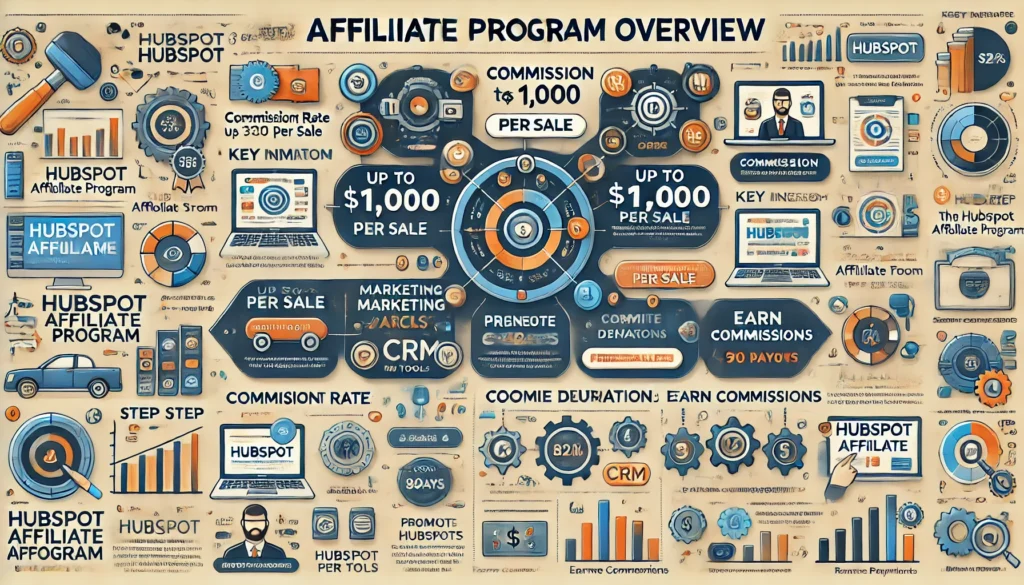
Each of these affiliate programs offers unique opportunities depending on your niche and target audience. By understanding their functions and business models, you can tailor your marketing efforts to maximize your earnings. Whether you are promoting web hosting, e-commerce solutions, or marketing tools, these programs provide high commissions and the potential for long-term passive income.
Are you ready to tap into the potential of affiliate marketing? Sign up with one or more of these platforms and start earning today!
